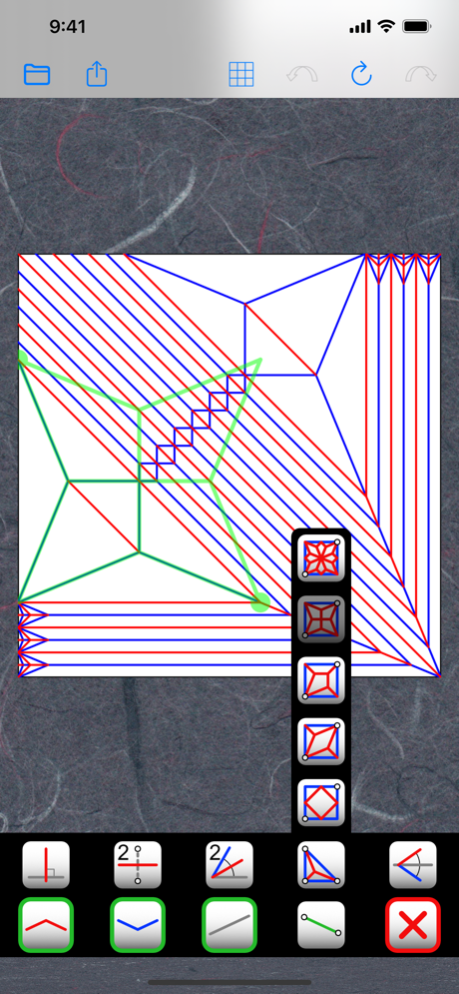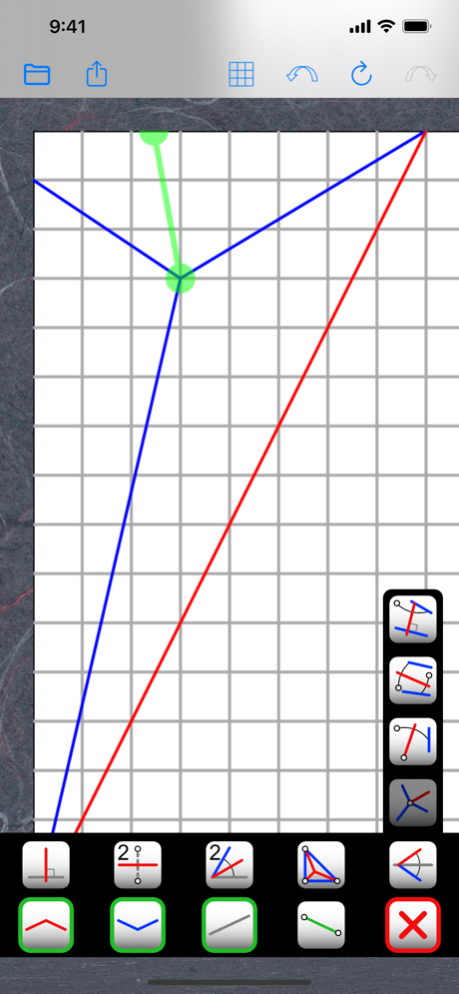OrigamiDraw 2.3
Continue to app
Free Version
Publisher Description
For advanced origami folders, OrigamiDraw brings an unparalleled level of comfort to Crease Pattern (CP) design. On your couch —or anywhere inspiration strikes you— draw your CP as you would fold your paper, intuitively, easily, fast.
With OrigamiDraw, you can:
- Perform all folds possible with the 7 Huzita-Hatori/Justin axioms
- Divide segments and angles in any number between 2 and 8
- Compose with building blocks from rabbit ear to frog base, or even you own pattern
- Propagate new folds across existing ones, alternating mountain and valley folds (or not)
- Instantly find the missing fold to flatten the paper around a node
- Find and retain all references needed to replicate your model exactly
- Verify the flat-foldability of your base, with clear indications if anything is missing
- See an X-ray image of your folded model
- Keep all your CPs in one place
- Create different versions as your design evolves or to show a folding sequence
- E-mail your CP to your desktop computer as an Oripa, Orihime, PNG, JPG, and/or SVG file
Nov 21, 2021
Version 2.3
Copy, Paste, and Mirror-Paste, within a CP or from one CP to another. This allows all kinds of manipulations, like re-using part of a design, completing a symmetrical CP or a tiling, or designing a tilted-grid model.
About OrigamiDraw
OrigamiDraw is a free app for iOS published in the Recreation list of apps, part of Home & Hobby.
The company that develops OrigamiDraw is Akira Terao. The latest version released by its developer is 2.3.
To install OrigamiDraw on your iOS device, just click the green Continue To App button above to start the installation process. The app is listed on our website since 2021-11-21 and was downloaded 1 times. We have already checked if the download link is safe, however for your own protection we recommend that you scan the downloaded app with your antivirus. Your antivirus may detect the OrigamiDraw as malware if the download link is broken.
How to install OrigamiDraw on your iOS device:
- Click on the Continue To App button on our website. This will redirect you to the App Store.
- Once the OrigamiDraw is shown in the iTunes listing of your iOS device, you can start its download and installation. Tap on the GET button to the right of the app to start downloading it.
- If you are not logged-in the iOS appstore app, you'll be prompted for your your Apple ID and/or password.
- After OrigamiDraw is downloaded, you'll see an INSTALL button to the right. Tap on it to start the actual installation of the iOS app.
- Once installation is finished you can tap on the OPEN button to start it. Its icon will also be added to your device home screen.